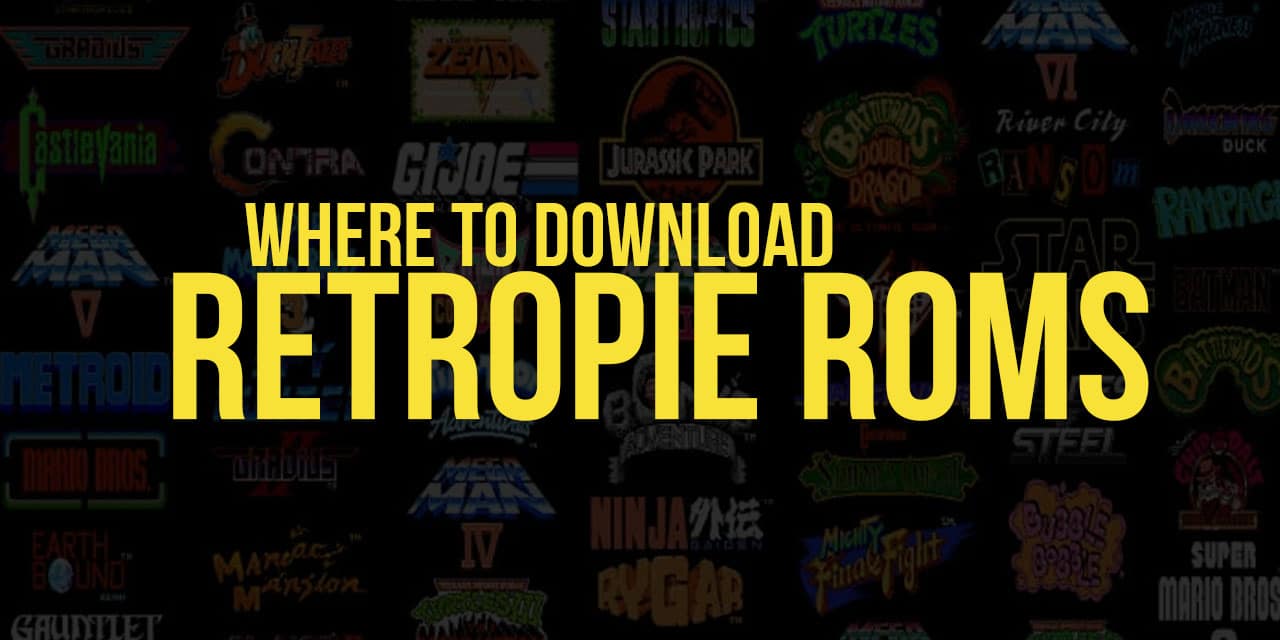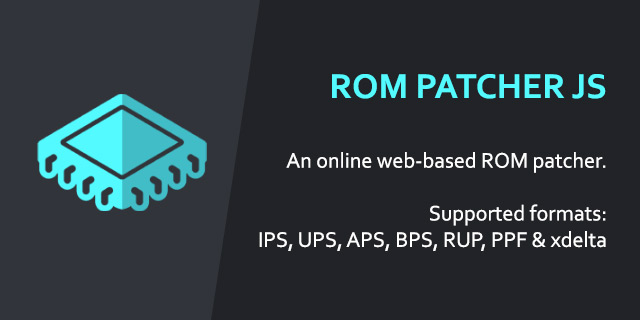How Can ROMs and Emulators Help You Play Retro Games?
Many years ago, when games were simple but extremely fun and genuine, playing on a home video game console was not only part of every teenager’s routine, but also a daily sacred ritual. Times have changed, but our tender affection for old-school games still remains strong. How come that in the age of gorgeous 3D games we still hold our memories about vintage console games dear? It’s hard to say for sure. It’s possible to presume that it’s in large part due to nostalgia that makes us smile and sigh when we hear such words as “cartridges,” “Mario,” “Pac-Man,” or “Nintendo.” Playing retro games is akin to returning to places you haven’t visited since your childhood. You let warm nostalgic feelings envelop you and cannot help wanting to grab a joystick, sit back in your favorite armchair, and go kick Koopas’ asses in Super Mario Bros. Enough dreaming! Presently, you have all the tools at your disposal necessary to relive those forgotten emotions.
There are a good many fans of old-school games who still think it’s essential to own a physical console to start playing their favorite classics. Some ransack their closets in search of old devices, while others are willing to spend a fortune and buy a vintage console and cartridges on eBay. We must stop you right away if you’re planning to do the same. Presently, you don’t need any console, as well as cartridges, to dive into retrogaming. ROMs and emulators, which are free and easy to use, will suffice.
What Are ROMs and Where to Download Them?
So, what are those mysterious ROMs that can open the door to classic gaming for avid retro gamers?
The easiest way to think about ROMs is that they serve as modernized versions of old cartridges you used to play on vintage console. In a nutshell, ROMs are copies of game cartridge data. There are special devices that enable you to copy data from a certain video game’s read-only memory chip to ROM files on your modern machine. This process is called dumping. Though some retro gamers use dedicated devices to dump their favorite classics by themselves, we’d recommend that you refrain from copying ROMs from old consoles’ hardware if you don’t have a high level of expertise and enough experience in this field. It’s a wise idea to rely on professionals who know how to perform dumping properly without violating any copyrights.
The Internet is teeming with ROMs offers from a large number of abandonware websites. Still, not all of them are equally reliable and trustworthy. Some websites distribute malware under the guise of ROMs and other type of emulation software. To safeguard your computer from any threats and save yourself a good deal of bother, visit our website and download as many free ROMs as you want. We offer a huge collection of cool ROMs that are completely safe to use. On our website, you can find ROM games for such popular consoles as NES, SNES, GBA, GBC, PS1, PS2, PSP, and even Wii, and GameCube. All you need to do is to select the console whose games you’re eager to play. Once you get a proper ROM download onto your PC or smartphone, you can start playing it using an emulator. Wait! Have you downloaded an emulator yet? If you haven’t, make sure to read our next section.
What are Emulators and How to Use Them?
To be able to play ROM files downloaded from our website or elsewhere, you’ll need to avail yourself of a special piece of software known as an emulator. Emulators are dedicated tools that enable you to play retro titles on modern computers and smartphones. If you search the Internet for emulators chances are you’ll come across numerous websites offering “stable” and “reliable” emulators. Still, we recommend that you stay clear of dubious abandonware resources offering questionable content.
Prior to choosing an emulator, you need to decide what games you want to play. In other words, you need to know what console you want to emulate. If you’re itching to play such genre-defining titles as, say, Ice Hockey or Teenage Mutant Ninja Turtles developed for NES, you’ll need to look for NES emulators such as Mesen, higan, or Nestopia. If you’re a fan of more advanced, 128-bit GameCube games, you’ll need to avail yourself of the Dolphin emulator. The same goes for any other console whose ROMs you’re planning to play. You’ll need to find an emulator capable of supporting your preferred console games and then download compatible ROMs.
There are plenty of free emulators that allow you to play Nintendo, PlayStation, Sega, Atari, and lots of other old-school games on your modern emulation platforms. With a reliable tool, you’ll be able to download and play emulator games on Android, Windows, Linux, iOS, and Mac OS. Should you want to use one and the same emulator to play emulator games on different devices, you may opt for all-in-one or cross-platform emulators. Among the most reliable and longstanding multi-system emulators are RetroArch, Commodore 64, MAME, Mednafen, and BizHawk. Any of these emulation tools can be downloaded for free. Still, note that some emulators may require not only game ROMs, but also a proper BIOS file and configuring.
Playing Emulator Games
As a rule, emulators don’t come with an installer file. So, you’re going to need to decompress the downloaded file manually and put its contents into an appropriate folder on your C drive. Make sure to place emulator games in this folder, as well. Double-click on the .exe file to fire up your emulator.
Choose “File” and “Open” to browse through the list of the available ROM games. Once you decide what game you want to play, click on it.
Enjoy your retrogaming!