PSX BIOS - PLAYSTATION PS1 BIOS (SCPH1001.BIN)
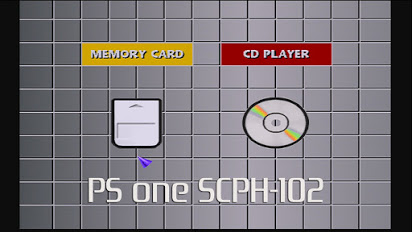
| File name: | PSX - Playstation BIOS (SCPH1001.bin) |
| File size: | 236.0KB |
| Rating: |
(
3,9
)
|
| Downloads: | 900,605 |